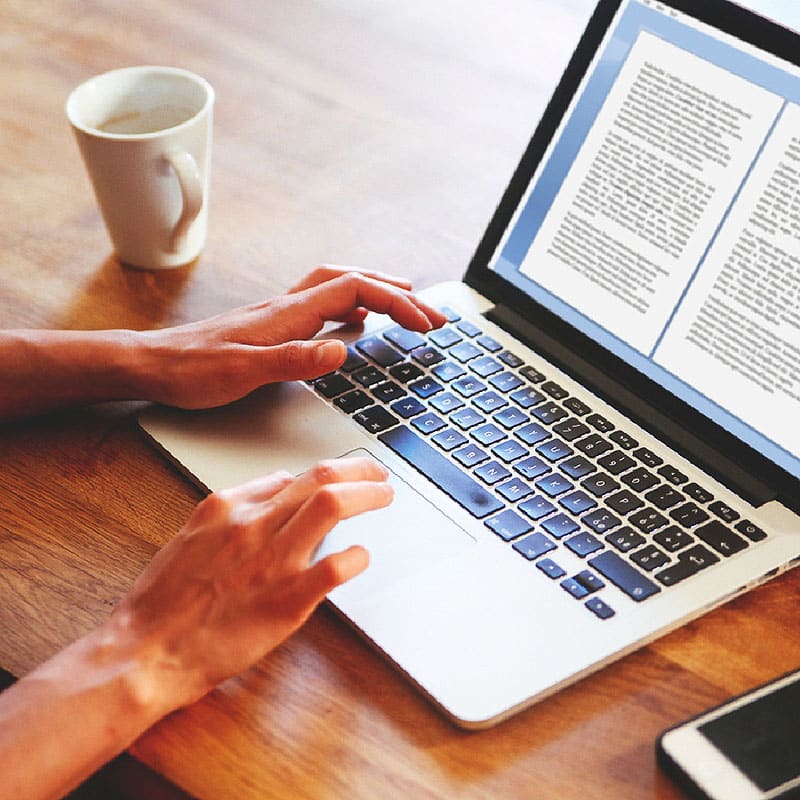Microsoft® 365 – Excel Advanced Level
Advanced Level. Maximum of 8 Delegates. Spearhead will provide laptops for all delegates attending this course.
Microsoft® 365 – Excel Advanced Level
AED 2,600.00
Description
Introduction
This two-day program covers the more advanced features of Microsoft® 365 – Excel.
Course Objectives
- To understand the advanced functions of Microsoft® 365 – Excel, and how it is different from the previous versions
- To be able to use Date and Time, Logical, Statistical, and Lookup and Reference functions
- To be able to create more complex formulas
- To proficiently use Advanced Charting and the new charts introduced in Excel
- To understand how to create Power Maps and Map Charts
- To be able to forecast using the Forecast Sheet tool
- To be able to consolidate data
- To be able to gather and shape data for analysis using Get and Transform
- To be able to create relationships between multiple datasheets and analyse the combined data using PivotTables and PivotCharts
- To understand how to use macros
- To understand and utilise advanced data management tools like What-If Analysis
What You Will Gain
- An advanced working knowledge of Microsoft® 365 – Excel
- An in-depth understanding of how to work with complex and unfamiliar Functions
- An understanding of how to create charts and graphs which are available in Microsoft® 365 – Excel
- An awareness of the various analysis tools available in Excel and how to use them
- A list of keyboard shortcuts for frequently used tools, and how to use them to increase speed
- Knowledge of how to record frequently used functions using Macros
- Knowledge of how to create various reports from your data using tools like PivotTables and PivotCharts
Program Content
DAY ONE
- Defining Cell And Range Names
- Understanding Absolute, Mixed And Relative Cell References
- Naming Cell Ranges
- Creating Multiple Names From A Selection
- Inserting Names In A Formula
- Managing Names To Edit And Delete
- Using Formulas And Functions
- Working With The Order Of Operations
- Inserting A Function
- Understanding The Syntax Of A Function
- Date And Time Functions
- Statistical Functions
- Logical Functions
- Nested Functions
- Lookup Functions
- Text Functions
- Working With Data Tools
- What-If Analysis Tool
- Forecast Sheet
- Customising The Sort Function
- Using Advanced Filter
- Using Wildcards In Filters
- Creating A List Of Unique Values
- Creating And Working With Tables
- Using Tables To Build Relationships And Update Reports
- Connecting Data From Multiple Sources
- Combining Data By Creating Relationships
DAY TWO
- Importing Data Using Get And Transform
- Transforming The Data To Meet Your Specifications
- Charts
- Understanding The Use Of The New Chart Types Offered In Excel
- Combination Charts
- Using PowerMaps And Map Charts
- Using Sparklines To Understand Trends
- Advanced Data Management
- Defining Data Entry Rules To Prevent Incorrect Information Being Entered
- Setting Date And List Validation Rules
- Circling Invalid Data
- Consolidating Data
- Combining Data From Various Cells Into A Single Cell
- Consolidating By Position, By Category, By Using 3D Formulas And By Using The PivotTable Wizard
- Inserting PivotTables And Charts Into Your Excel Sheets
- Creating A PivotTable
- Using The Recommended PivotTables Option
- Applying Conditional Formatting In PivotTables
- Adding Fields To A PivotTable
- Changing The Data Source
- Refreshing The Data In A PivotTable
- Grouping Data
- Collapsing And Expanding Fields
- Using Slicers And Timelines To Filter PivotTable Data
- Creating Multiple Worksheets From Report Filter Pages
- Using The Drill Down Feature
- Building Relationships To Analyse Multiple Tables Together
- Inserting PivotCharts
- Macros
- Recording Macros To Speed Up Frequently Performed Actions
- Editing And Deleting Macros
- Copying VBA Code
- Assigning Shortcut Keys, Buttons Or Controls To Recorded Macros
Before the course each delegate will be asked to complete a Pre-Course Questionnaire to determine their individual objectives for attending the course. These objectives will be used by the Tutor to give on-target training that is focused on the individual delegates.
At the end of the course each delegate will be asked to complete a Personal Development Plan that can be used as part of future appraisals, and that will also be an important tool for management reference.
Total Investment: AED 2,600/- + VAT, which includes – Training Materials, Lunch and Refreshments. Discount available for multiple bookings.
From: 10th June 2024
To: 11th June 2024
Duration: 2 day(s)
Location: Abu Dhabi
Microsoft® 365 – Excel Advanced Level
AED 2,600.00